This is an easy one. For those of us that have blogs, or even websites, it is a win-win situation. By that I mean it costs nothing join the Amazon affiliate program, and only involves a few minutes of your time to register for the program.
To get started you will have to first go to the Amazon affiliate program’s main page. Once there you either must sign up (register) if you do not already have an account with Amazon, or sign in using your existing credentials.
Once you have registered and or signed in you will be directed to enter a website URL to the site that you wish to display ads on.
After entering your site URL, you will be asked to enter information for the method in which you wish to be paid. This will require you to enter individual tax information , or business tax information if you will be doing this through a business entity. When I started this blog I spent a little time talking about the merits of setting up one business type over another. I chose S-Corp. You can have a look at earlier posts for how to go about doing that and why it is a good idea. The tax information is for them to be able to send you tax forms, as it would be another form of personal or business income which must be reported.
Now then, you must note the choices at the bottom of the form. I personally like the direct deposit option. Being paid by check requires a fee for each check paid to you. That eats into profits so I would stay away from that one.
Once you have completed this step you should take the “Get Started Now” tour just to become familiar with the process. The “Get Started Now” button is on the left frame of the page. You will find as you go through the tour that there are a few ways to “monetize” your site with Amazon content. You can use links in the body of your pages, you can use banners, and widgets, and even an online store containing Amazon items.
Throughout the tour you are able to create banners, links, and your aStore (Amazon Store). You will also see reporting tools so you can track your progress in the Amazon program.
Once you have created content within Amazon, all that remains is taking the new content to your blog or website. For example. My blog is primarily about business, marketing, and affiliate programs, so I will place books/software on such topics within my Amazon content. You will most likely see such content appear in my blog in the coming days.
So, there you have it. Another tool to perhaps further monetize your marketing/business efforts.
| Share this post : |  |  |  |



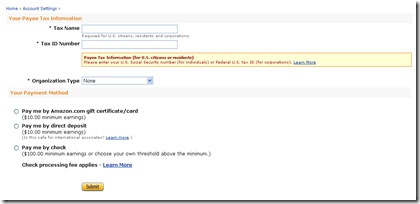

Great post! It is interesting and helpful..
ReplyDeleteGreat post! I hope you will share more with us. Thank you!
ReplyDeleteAna
Good day businessemergence,
ReplyDeleteI’m looking for any contact details (email, phone number or mail address) of the website owner or marketing person that I can communicate with for possible business venture on website income opportunities. We are very much interested to do business with you. Please send me an email together with your website name and I’ll be glad to call you to discuss this matter.
Thank you
Or You can Visit this Website: http://affiliates.yourmediaguru.com/signup/1179
You can contact me at glenn@yourmediaguru.com